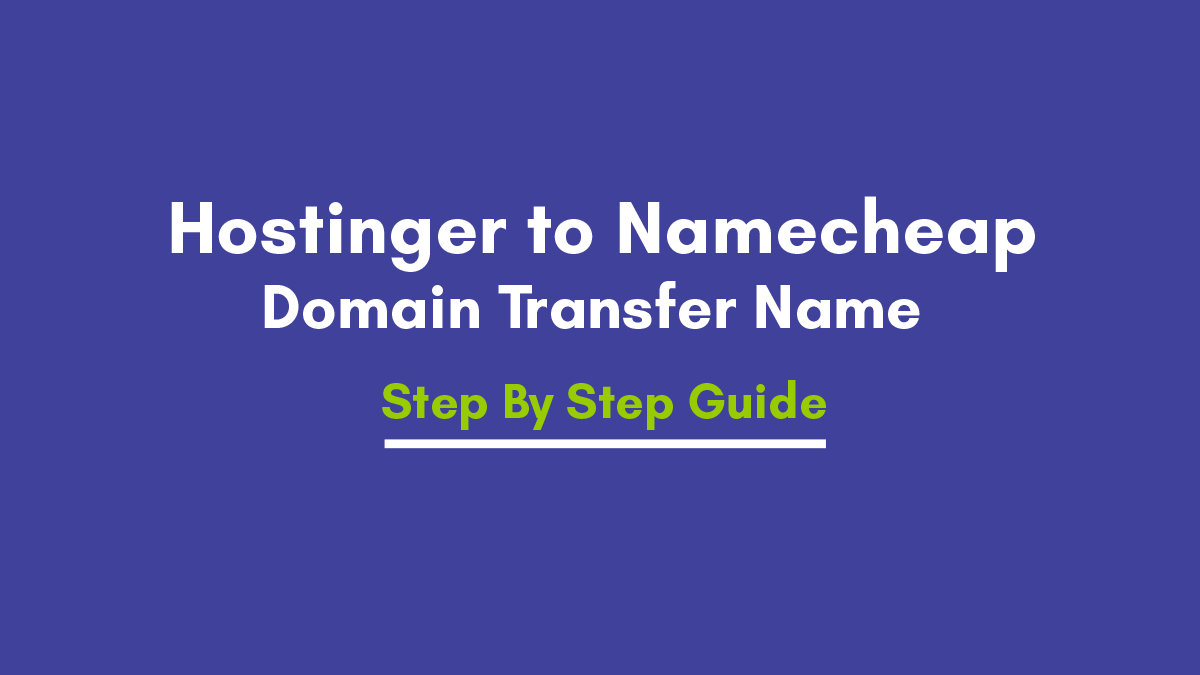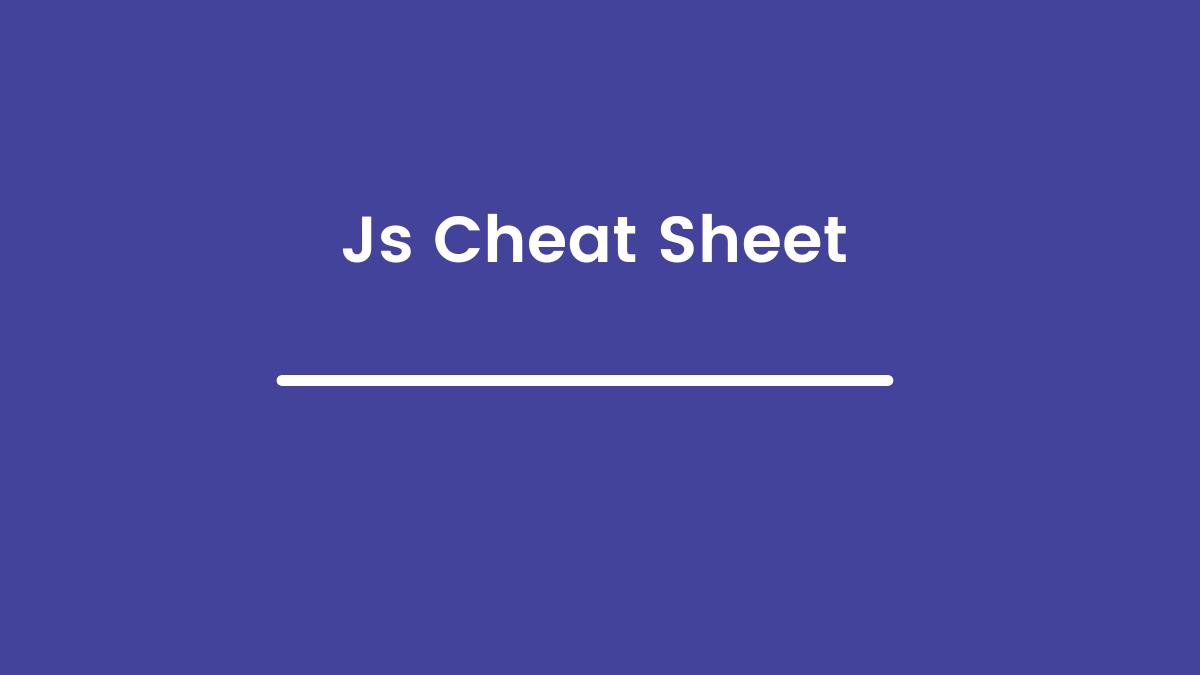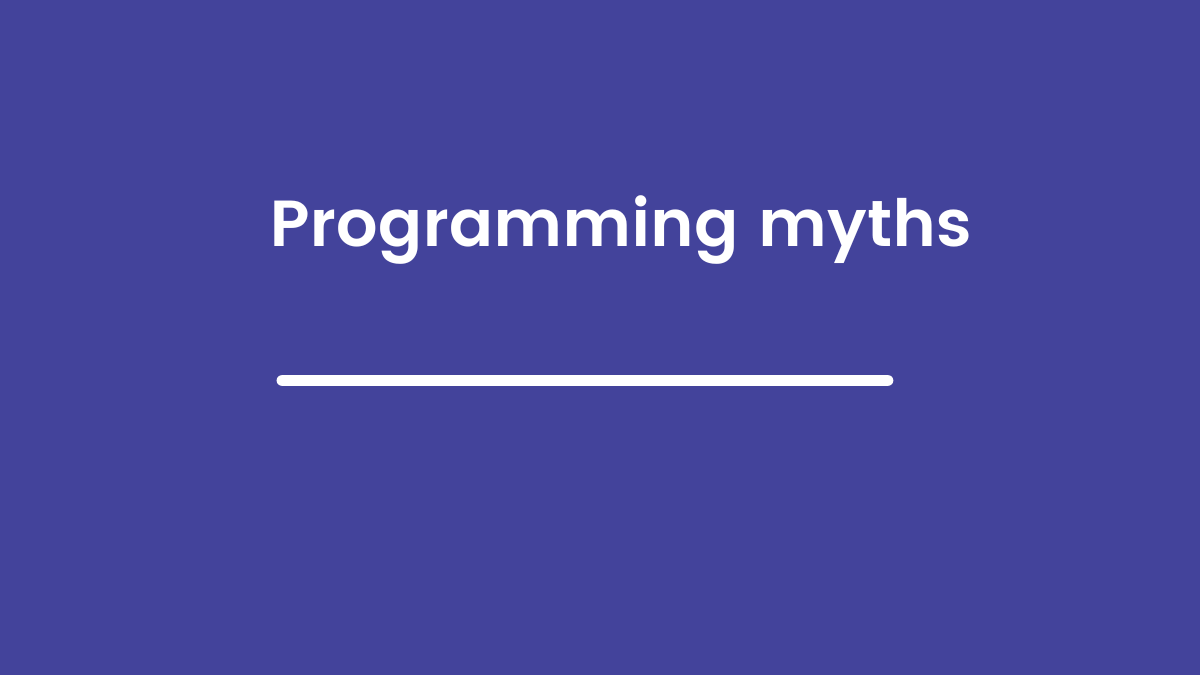Before you transfer your domain to Namecheap you need to get EPP code of the domain and also the domain secret or authentication code, it only the domain owner and current registrar access it.
Verify your domain is eligible for transfer.
The domain must have been transferred atleast 60 days and above.
Now, follow the steps to get your domain in namecheap:
- Access your Namecheap account and go to transfer page.
- Enter the domain in to the search bar, click ‘transfer.”
- Verify that your domain is prepared for the transfer and check the boxes to the associating field.
- Put EPP/ auth code.
- Add that transfer to the cart and check out this.
Remember, the nameservers for your domain will remain the same after the transferred are not automatically changed to Namecheap DNS.
If you need any urgent DNS changes, make sure to do it before the transfer starts.
When you complete your transfer, you will receive an E-mail notification to your corresponding namecheap account.